Its Purpose?
Tech huddles give people an opportunity to reflect on their learnings, and helps to shift those lessons learned from one person to the rest of the group in a time-efficient manner.

Photo taken from Water Lemon’s photostream on Flickr under the Creative Commons license
How Did We Execute It?
Thanks to the idea initially proposed by Behaviour Driven Dan North, we spent about half an hour at the end of the day almost every other day where we would talk about the following topics:
- Any learnings from the day to share with the wider group including IDE tricks, Environment tips, cool patterns, nice bits of the code, any patterns that have been particularly useful at solving something;
- Warnings that may be useful for the other developers (such as watch out for this class – it’s particularly nasty); and
- Any questions or puzzles people may have that they haven’t been had answered through out the day
Why Is It Important?
Learning is an essential part of coming on to a new project. Setting aside time to explicitly think about what people have learned gives them a bit of chance to reflect on their learnings and then by expressing it, helps reinforce those learnings. A beneficial side effect is that more knowledge is transferred within the team that would be very slow to do via other mechanisms such as just pair programming.
Tech Huddles also give a chance for people to gain more context about why something is strange, or doesn’t understand the way that something is done, or the way that something works.





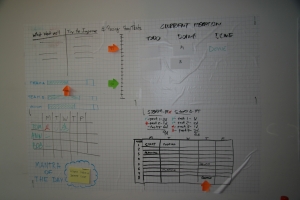
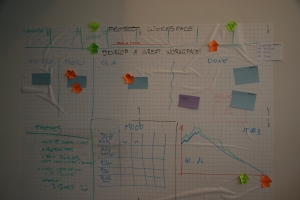

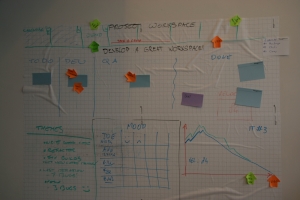
Recent Comments